When you’re craving a family movie night or just need some downtime from mom duty, nothing could be simpler than turning on Netflix. The streaming service is perfect for quality time on the couch, but you can make the experience even better with a few secret tricks. We’ve rounded up some of the best Netflix hacks and codes to make streaming simpler.

1. Manage your profiles.
Although each paid Netflix account allows subscribers to create up to five distinct profiles, many families will create profiles based on individuals. Unless you and your spouse watch radically different programs on Netflix or your kids have completely divergent tastes, a better approach to profile management would be to create profiles based on groups or interests. For example, “Grown Ups,” “Tweens,” and “Young Kids” or “Kids Movie Night,” “Documentaries,” and “TV Favorites.” Since Netflix’s personalization algorithm is based on what people actually watch (or like and rate), clustering profiles by groups or interests will yield better personalization and more specific recommendations in the long run.
2. Know your subscription plan.
Netflix caused a stir when it announced pricing increases earlier this year. Knowing your subscription plan makes you aware of how many devices can use Netflix at the same time with a shared account. Netflix’s basic plan allows for just a single stream per subscription at $8.99/monthly. The middle (and most popular) plan offers two HD streams for $13.99/monthly and the premium plan allows four simultaneous 4K streams for $17.99/monthly.
3. Tune in during off-peak hours for better video quality.
Studies have shown that streaming video quality diminishes during peak hours, so to get the most out of your Netflix viewing, try tuning in during off-peak hours, such as early in the morning or late at night. With less internet traffic, your video stream will be stronger and suffer from less buffering and interruptions.
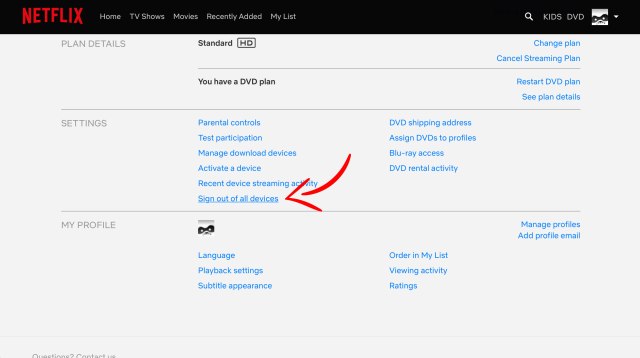
4. Dump the freeloaders.
If you’ve ever shared your Netflix login credentials with friends or you’ve logged onto Netflix on a non-personal device, there’s a good chance there are unauthorized users messing up your recommendations—or worse. In addition to changing your password, you can eliminate unwanted logins and start with a clean slate by going to My Account > Sign out of all devices.
5. Clean up your viewing history.
Do your kids have a show they absolutely love that you can’t stand? Every time you fire up Netflix it will remind your pint-sized viewers to keep watching that same series, that is unless you happen to “accidentally” clear the “Continue Watching” queue. Simply go to your Account menu and select the profile you’d like to adjust. Select “Viewing Activity” and you’ll be given a list of all the recently watched shows (this is also a handy way to check in on what your kids are actually watching). To remove a show from the list, click the small circle on the right-hand side.
6. Download programs for offline viewing.
When Netflix offered subscribers the ability to download select movies and TV shows on their mobile devices a few years ago, it was a game changer for the streaming service. Without needing to worry about a strong and stable wifi signal (for example, on a long flight with kids), downloaded programs make watching Netflix on the go a dream. All you need is the Netflix mobile app, and make sure your device has enough storage space for large media files.

7. Find better ways to search.
Once you’ve binged through your favorites, Netflix can seem like a vast wasteland of scrolling through programs and content that you don’t care about. One Reddit user was so tired of Netflix’s seemingly endless scroll that he created a search engine called Flixable that’s entirely devoted to making it easier to browse what’s available on Netflix and to see what’s new and what's leaving. There’s also a Canadian version.
8. Get in on secret codes.
If you’re the kind of user who views Netflix on a laptop browser (versus using the Netflix app on a device or smart TV), you’re likely already aware of the various “secret code” lists that help you better zero in on programs and categories that don’t appear on Netflix’s main interface. There are plenty of lists out there, providing shortcuts to different genres and categories as well as tons of hidden movies and shows.
9. Play Netflix Roulette.
Are you feeling lucky? Instead of endless scrolling to find the perfect movie or TV show to watch on Netflix, streaming service directory ReelGood offers Netflix Roulette. Simply select a genre (or keep it open), then take a spin. The randomizer will make a recommendation for your next Netflix and chill.

10. Discover what’s coming up.
While it’s not officially sanctioned by Netflix, What’s Next on Netflix is a super-handy program guide that showcases the latest and greatest streaming on Netflix. An overview snapshot shows the number of new releases and total number of currently available titles. There are links to directories for guides in the United States, United Kingdom, Canada and Australia.
11. Remember a few computer shortcuts.
For viewers who use Netflix on their laptops, there are a few keyboard shortcuts that’ll make laptop-viewing easier:
- Press F for full screen; ESC to get out of full screen
- Page Down pauses and Page Up plays
- Space bar pauses and plays
- Shift + Right Arrow to fast forward; shift + left arrow to rewind
12. Just ask Netflix.
If all else fails, Netflix’s own website provides plenty of up-to-date information about all of the new and upcoming programming on the service.
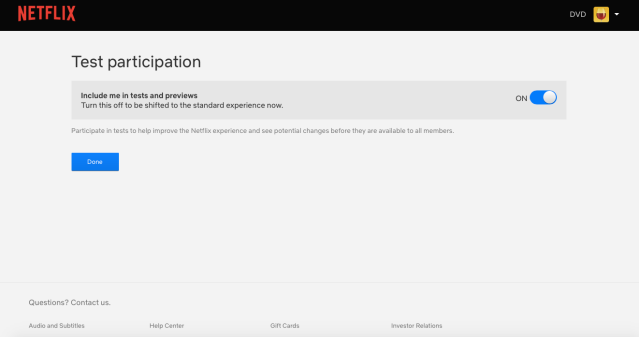
13. Be the first to know.
One of the easiest ways to get a jump on the latest Netflix features is by signing up to become a tester. In your Netflix account menu you’ll see a link for Test Participation, click the link and you’ll arrive at a page asking if you’d like to participate in the testing of new Netflix features. Set the toggle switch to “On” and you’ll get access to features not yet available to all users.
—Kipp Jarecke-Cheng & Shahrzad Warkentin
RELATED STORIES:
These Secret Netflix Codes Will Help You Search for Kids’ Movies
28 Netflix Shows Every Mom Should Binge-Watch
This New Netflix Feature Could Change the Way You Watch

Need some fresh ideas?
Subscribe to our weekly newsletter for expert parenting tips and simple solutions that make life instantly better.
By subscribing you agree to Tinybeans Terms and Privacy Policy











