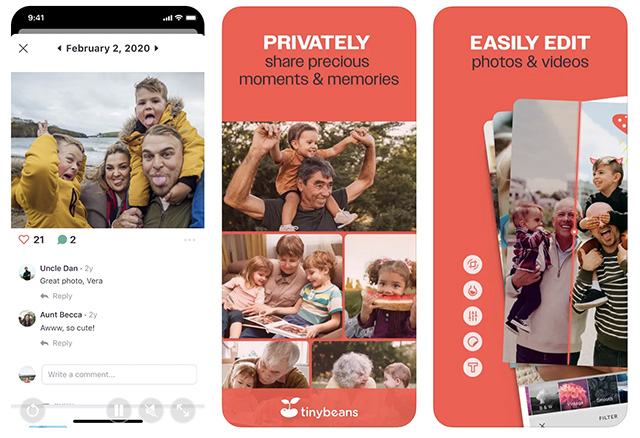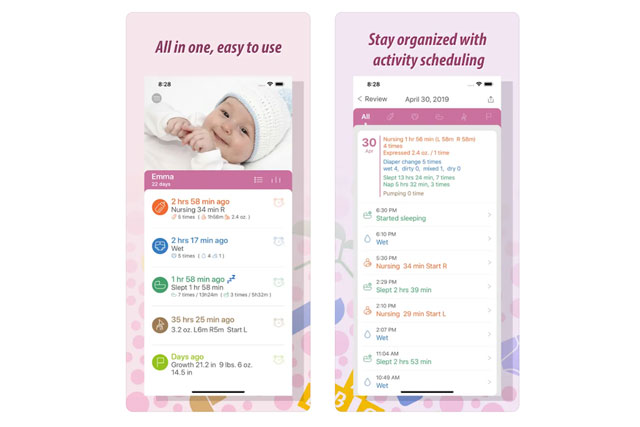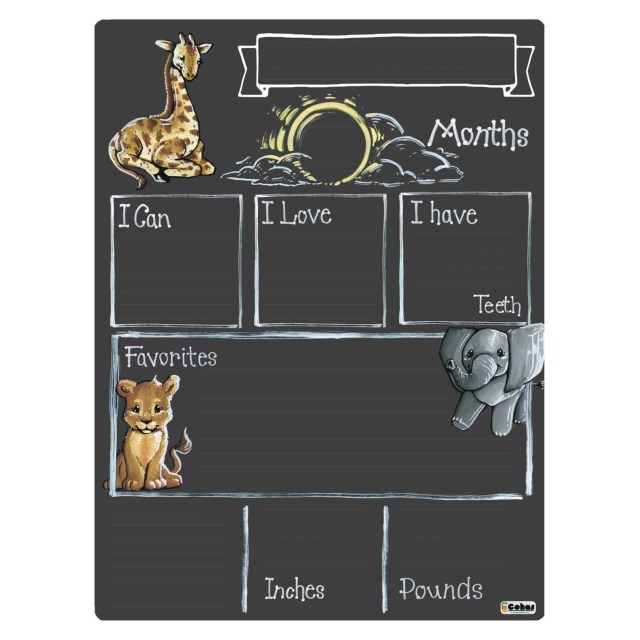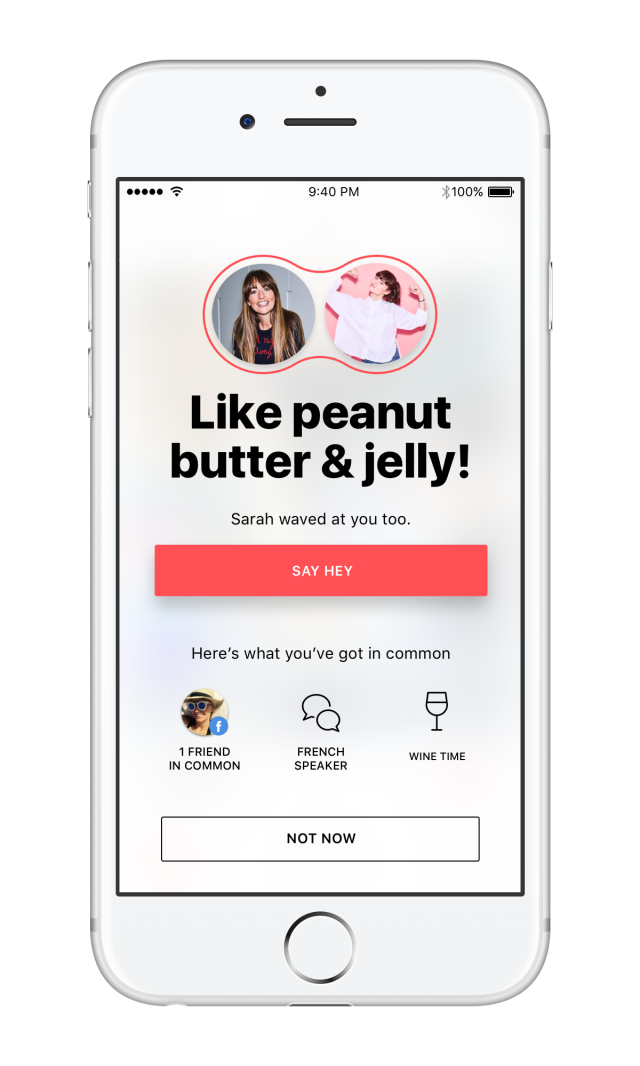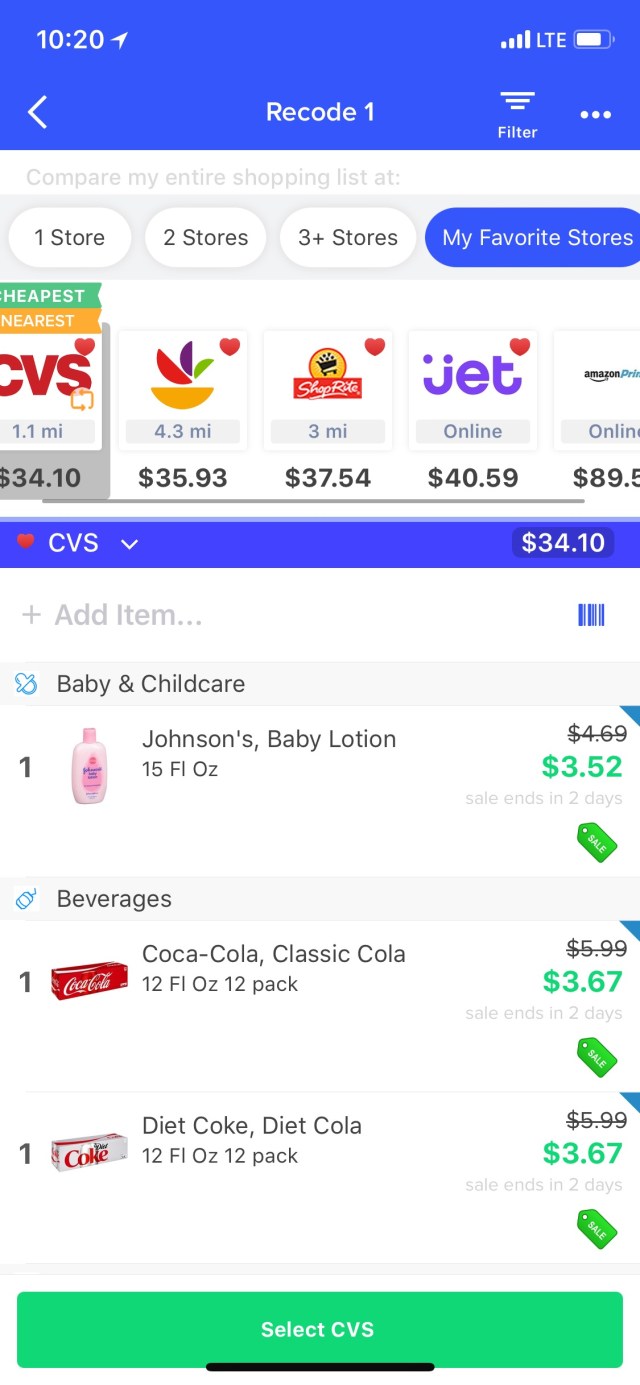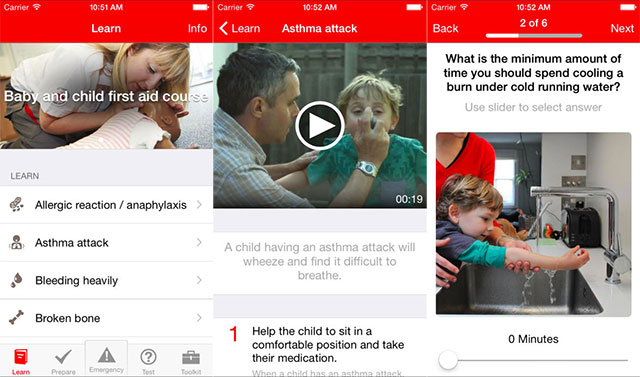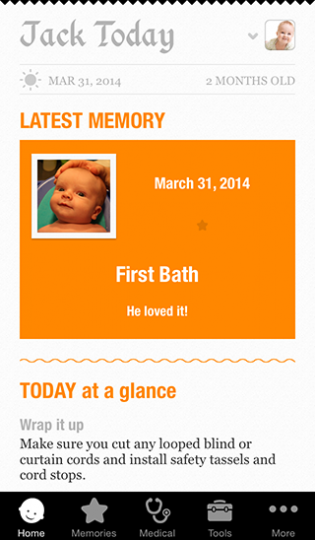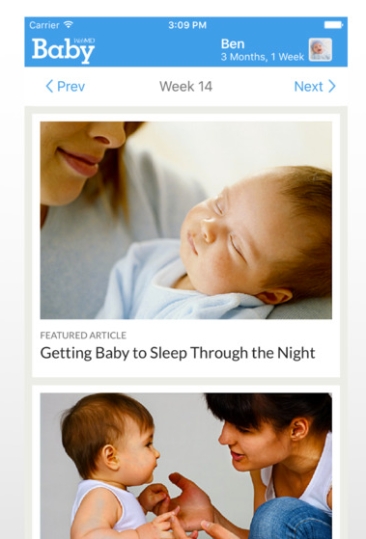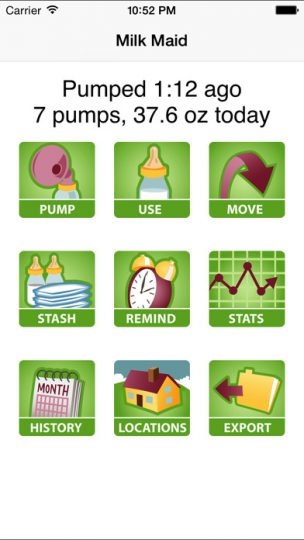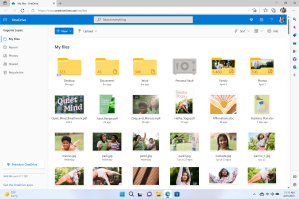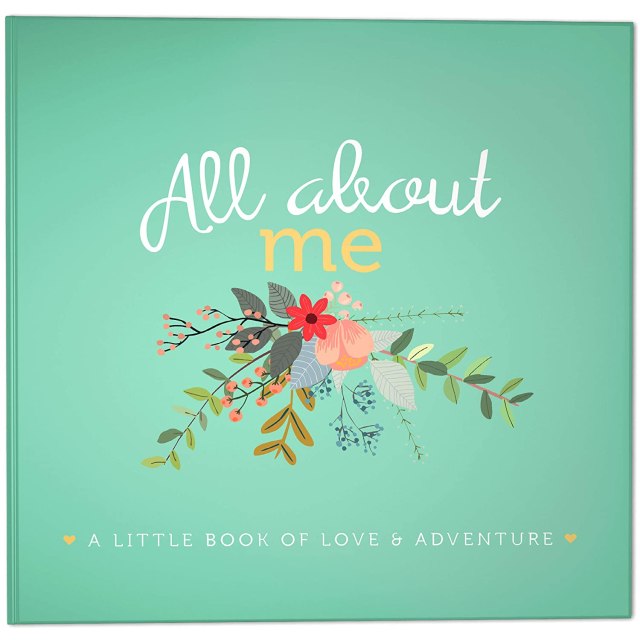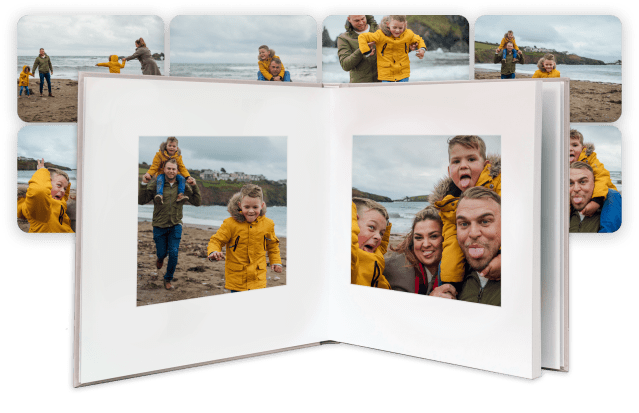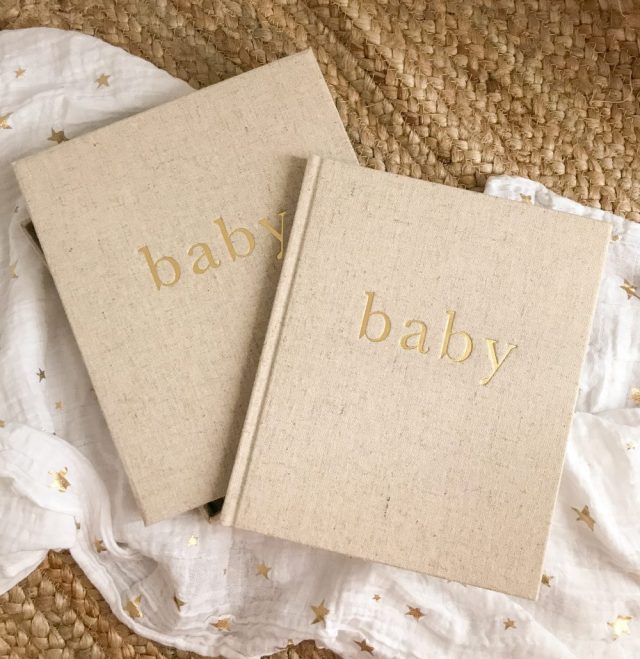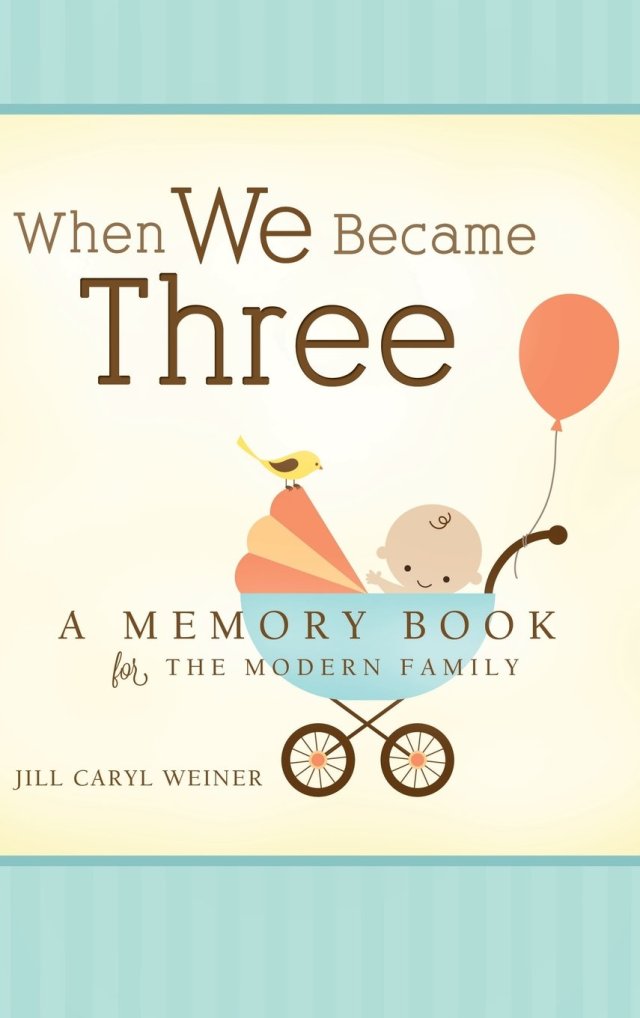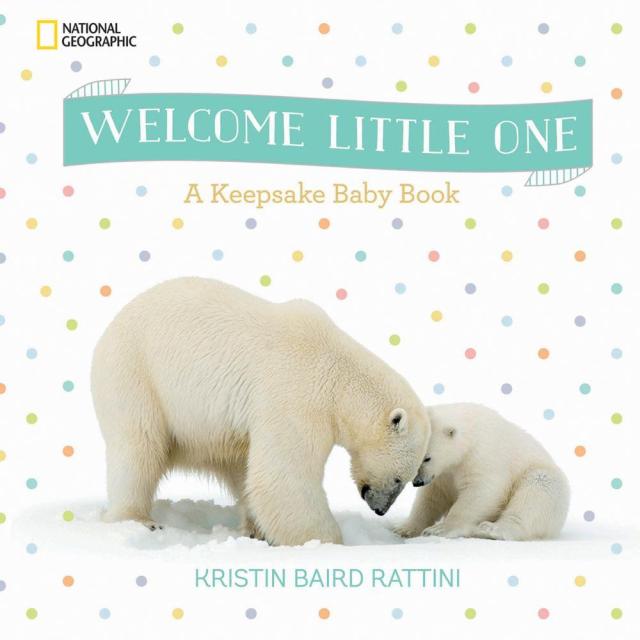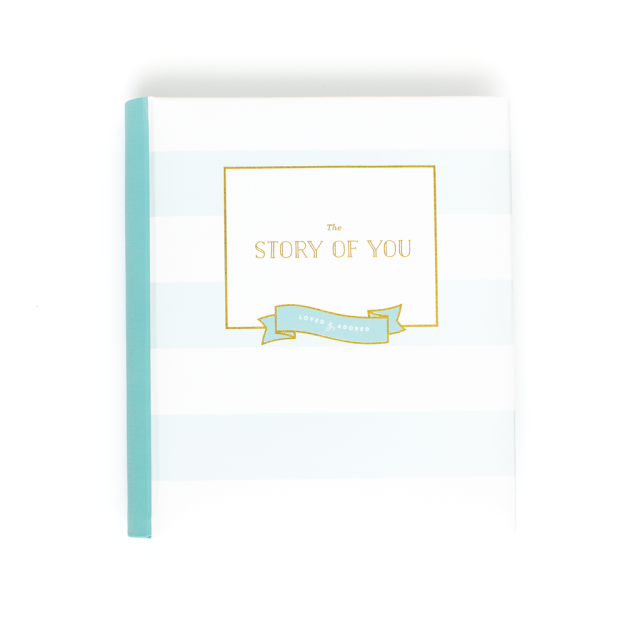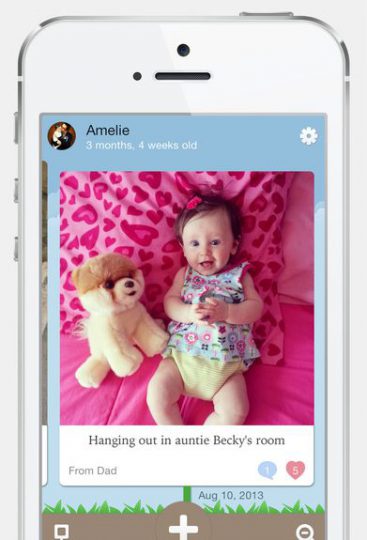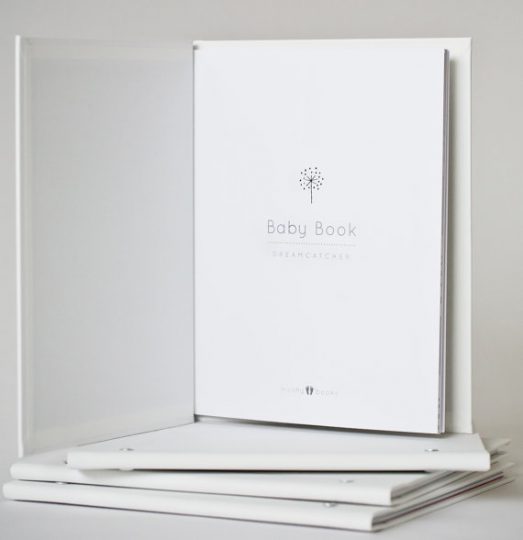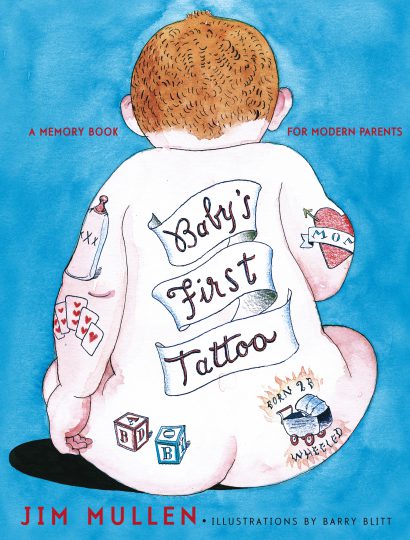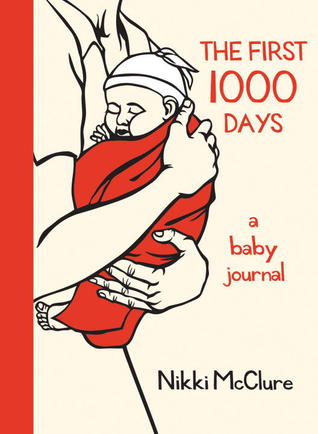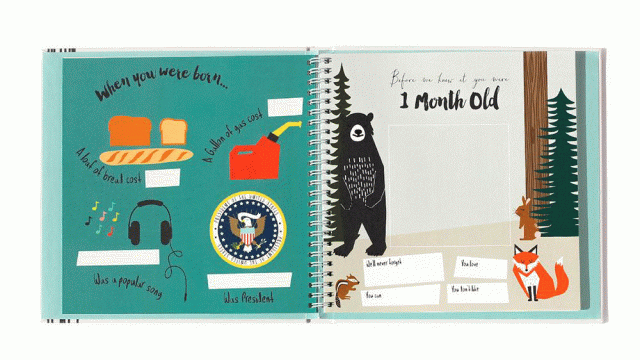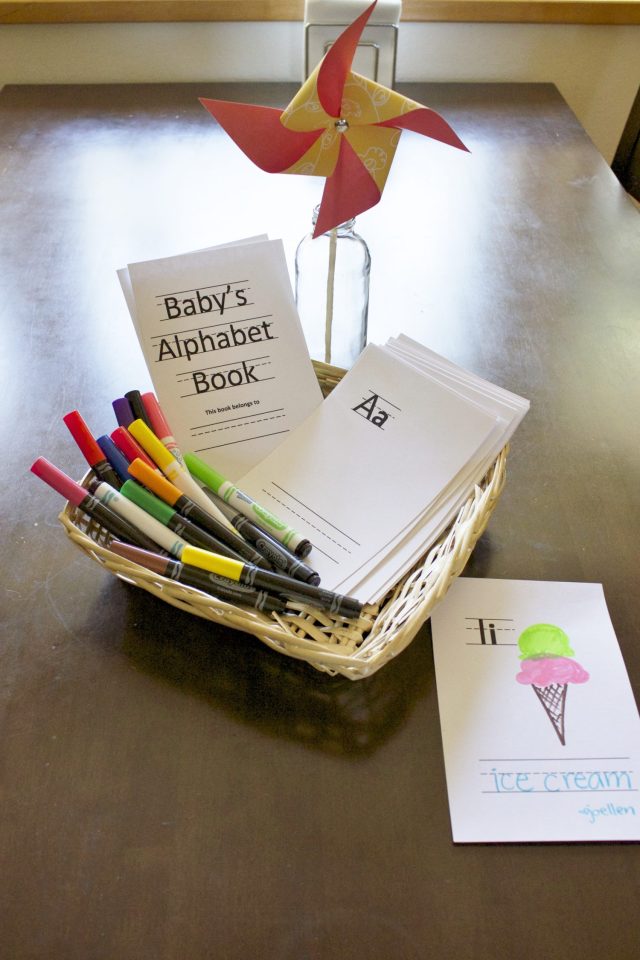There’s a reason posed newborn photography goes viral. Tiny babies dressed up as characters from Disney’s Toy Story are next-level adorable and also pretty hilarious—but it’s definitely not for everyone. If giving your new addition the Anne Geddes treatment by transforming them into your favorite flower, zoo animal, or item from the produce section feels like too much too soon, you’re probably planning more of a lifestyle shoot for your newborn photos (translation: more organic, less props). It’s a comforting way to ease you and your babe into life in front of the camera, because let’s be honest: the idea of doing any photoshoot probably feels super daunting right now.
To help make the process as natural as possible (because those photos will be worth it!), we spoke with baby and family photographer Kayla Robins of The Robins Nest. She shared her best tips for lifestyle and DIY shoots, whether you’re taking monthly milestone photos or just trying to get a snapshot of your newborn’s life at home to share with loved ones on the Tinybeans app. Here’s what she had to say.
Don’t feel like you have to rush into it
While most newborn photography is shot in the first few weeks after birth, don’t worry if you want to wait a bit. Aiming for when they’re about one month old gives your baby’s personality time to develop and you’ll be able to get a mix of portraits as they go from sleepy to alert.
Let your baby call the shots
It’s important to “follow the baby’s lead,” says Kayla. Don’t sweat the small stuff, as lifestyle photography’s aim is to capture the family as they are. It’s all about genuine interactions between you and your baby, so shake off any pressure to get the “perfect” shot. (Spoiler: There’s no such thing.)
Choose your call time strategically
Avoid any prolonged opportunity for fussiness by having your baby fed and dressed in their first outfit when you arrive at the shoot so you can jump right in. Scheduling a session in the morning works best as it allows for any and all breaks your baby needs to feed, change, cry, etc. without the risk of losing daylight.
Related: 7 Pro Tips for Taking Monthly Baby Photos You’ll Want to Share
Don’t dress to impress
You’re going to be doing a lot of online shopping in the coming year, but those intricate outfits perfectly suited to a special occasion? Now is not the time. A plain and simple onesie is the perfect place to start, and if you want to get fancy you can easily layer outfits on without disturbing the baby too much. Footed sleepers are a lifesaver at this age, but keep in mind that they’ll hide what is undeniably one of your baby’s most adorable, photo-worthy features—their toesies.
Aim for quiet on the set
Some babies might not be ready for their close-up, so making sure the shoot environment is calm and quiet will help them settle in. Kayla’s hot tip for capturing the perfect sleeping shot is to “rub in between their eyebrows to get them into a deeper sleep.” And the secret to more alert shots? Stripes. “I wear them so the baby can focus on the contrast.”
Know that little touches go a long way
Okay, so lifestyle newborn photography isn’t always propless. Kayla suggests including a few sentimental pieces in the shoot. Maybe a special blanket or toy, a gift from a loved one, or—even better—a beloved item from your own childhood that can weave even more love into this milestone moment.
Break out your own camera
If you’d rather embrace a DIY approach to newborn photography—or just don’t feel like leaving your house or having anyone come in—here are a few tips to help guide you behind the camera.
- Light is key, so position your baby close to a window to maximize natural light.
- With your baby lying on their back, shoot directly from above for a full-body view and then zoom in on their adorable little hands, toes, and face.
- For a different perspective, get down low to their eye level.
- Babies love to cuddle (and we love to cuddle them), which luckily makes for a beautiful shot. Prop their tiny body on a parent or loved one’s shoulder and have them turn their back to you so you can just see the baby’s head and face.
Whether you go pro or DIY, you won’t regret it
“This stage is so fleeting and the emotion and energy of a newborn session, especially with a first baby, really shines through the images,” says Kayla. “You can always take more photos as they grow, but you can never go back in time!”
Make sure to capture all those adorable newborn moments—and share them with your family and friends near and far—with the Tinybeans app. The secure platform puts parents in total control of who sees and interacts with photos and videos of their kids.