If you think you have to choose between never caving on the topic of a cell phone or letting your child tumble freely into the tech abyss—think again. Turns out, not all phones will turn your kid into social media junkies or video game addicts. Some cell phones will do just what they’re supposed to do, i.e., help you communicate with your child.
According to a report from Digital Wellness Lab at Boston Children’s Hospital, the average age at which most kids get a cell phone is 10, with most parents reporting they got their kids a device to connect with them and keep them safe (especially when they’re away from home). The report also said that while many parents worried beforehand about a phone having negative effects, it usually did not live up to those fears (especially when the phones were filtered and supervised).
But before you hand over the keys to the cellular kingdom, consider what sort of freedom you want your kids to have: Do you want them to have a phone only for calling and texting, or are you OK with a few games and apps? Do you want to be able to control the phone’s every feature—or do you just want a remote view of the action? We tried out the top options on the market in order to bring you the pros and cons of each one.
Best Phones for Little Kids: Watches
Phone watches are great because of the obvious—they’re physically strapped onto your child’s body. That means you don’t have to worry (as much) about whether the phone will be left at school or dropped onto the ground. They’re also usually limited in features, so your kid won’t be glued to the screen all day long. And while you could shell out nearly $500 for an Apple watch, there are less expensive options that are designed for younger wearers.
Gizmo Watch (Verizon)

Verizon's sleek little smartwatch is designed specifically for kids. It's waterproof, durable and easy to navigate—plus kids will love fun (but limited) features like a step counter, exercise games and a voice changer.
Pros:
- Parents can set up to 10 contacts that kids can call or text (and nobody outside of that list can contact your child or be contacted by your child)
- Has GPS location tracking and geofencing that can alert you if your child leaves a predetermined area
- No apps or internet access
- Has a few simple games—including a jumping game and a voice changer—but not so much that your child will be occupied with the screen for too long
- Parent app can track child, see step count and view battery level
- Check-In button lets kids ping parents with their location
- Disney edition has video calling, a camera, and a game that lets kids "interact" with their favorite Disney characters
- To-Do list helps kids stay organized and accomplish tasks
Cons:
- Must open Gizmo app to text or view texts from child (you can't just text from your phone's messaging screen)
- 10 contact limit will be frustrating as child gets older and wants to call or text friends
- No keypad for texting, so child must use preset messages or send voice recordings to communicate via text
- Camera and video calling are only available on the Disney edition version of the watch
- When making or taking a call, the small speaker on the watch makes it hard to hear in crowded/noisy places
- May be distracting in class (since it's strapped to your child's arm instead of in a backpack)
Cost: $100 for basic watch; $200 for Disney edition—plus $10 a month for data/ cellular coverage.
Online: Verizon.com (or here for Disney edition)
Gabb Watch (Gabb Wireless)

Makers of the Gabb watch promise to offer "tech solutions without distractions." That means a phone watch that lets your kid call or text 10 pre-determined contacts, plus GPS tracking to keep your child on a digital leash while they're out in the world.
Pros:
- No internet or apps to distract little communicators
- Step-counter helps encourage your kid to be active
- Parent app lets you designate "safe zones" and notifies you if child has left a zone
- Can text child from outside of the parent app, meaning a designated contact doesn't have to download the app to use texting features
- Lock mode lets you lock the phone during school hours (though the emergency contact is always available)
- Gabb Go feature lets kids set goals (for doing chores, step count goals, etc.) and earn digital "coins" to redeem for preset rewards (which are set by parents in the app)
- "Digital pet" feature lets kids take care of a watch-sized "pet" in exchange for digital coins; new pets are added as kids achieve their goals
Cons:
- 10 contact limit will be frustrating as child gets older and wants to call or text friends
- No camera (though this could be seen as a pro)
- No keypad for texting, so child must use preset messages or send voice recordings to communicate via text
- Small speaker on the watch makes it hard to take calls in crowded/noisy places
- For some kids, it may be distracting in the classroom (since it's on their wrist and not in a backpack)
Cost: $100; Wireless contracts start at $10 monthly
Online: Gabbwireless.com
Related: You Want a Cell Phone? Here Are My 5 Non-Negotiable Rules, Kiddo
Best Internet-Free Cell Phones for Kids
Remember the days when a phone was just a phone? Some phone-makers want to bring that era back, so you can give your child a simple phone without all the distractions. With these phones, your kid won’t be able to load TikTok if they tried.
Gabb Phone (Gabb Wireless)

The Gabb phone is the perfect "first phone" for kids who can handle having a phone instead of a watch (I.e., they're not going to leave it at school or a playground the first week of using it). Sleek and straightforward, Gabb uses a modified ZTE touchscreen smartphone to give kids calling and texting capabilities without internet, gaming or social media features. Kids will love the way it looks and feels (you'd never know it wasn't a "real phone," says our tester); parents will love that their kids can't do much more than use it to communicate.
Pros:
- The simple interface offers only a few options: Calling, texting, music (you have to load it onto the phone from your computer or by texting the phone music files), FM radio, camera, calculator, voice recorder, calendar and clock (with stopwatch/ timer)
- Battery lasts a long time (reportedly 16 hours of talk time or 18 days on standby!)
- GPS location tracking with location updates
- Locate Phone function plays a sound on the phone to help your child find the phone when it's lost in your home
- No Internet, streaming video or app store
- The 8-megapixel camera is good for a $100 phone (though low-light photos are unimpressive)
- Comes pre-activated; you can start using it as soon as you turn it on
Cons:
- Parents can't set contacts or control who calls the phone (though parents can block certain callers or calls from unidentified numbers)
- Parents can't see who kids are messaging and what is being said in messages (unless they look at the call/messaging history on the phone itself)
- Parents can't block the use of the phone at certain hours
- Kids (especially tweens and teens) may balk at the idea of a phone that doesn't do much more than call or text
Cost: $100 (plus monthly cellular contract, which starts at $18 a month)
Online: Gabbwireless.com
Daisy F1 Flip Phone (Sunbeam Wireless)

2001 called and wants its phone back. If you can get your kids on board with the retro vibe of this old-fashioned flip phone, the Daisy is a great way to give your kids a phone for the sole purpose of keeping in touch. That means, they can talk and text—but that's about it (Note: Don't bank on long texting conversations as the small touch screen makes it tough.). If zero-distractions is what you're going for, it doesn't get more basic than this.
Pros:
- Sole talk and text features keep distractions to a minimum
- No Internet access, e-mail or app store
- SOS button on the back of the phone can be useful in emergencies
- Works with most major carriers
- Small and easy to fit in even a small pocket
- Folding design keeps the screen a bit more protected
Cons:
- Your kid may flat-out refuse it because it looks like a "Grandma phone" (though watching the new Matrix movie might help)
- A small touch screen keyboard makes texting more difficult
- The 2-megapixel camera is unimpressive
- Expensive for such a basic phone
Cost: $195 (plus whatever your carrier charges for adding a phone line)
Online: Sunbeamwireless.com
Related: Buying Your Kid a Phone for the Holidays? Here’s What You Need to Know
Best Phone for Giving Your Kids Apps… but Not “Those Apps”
Pinwheel Phone

Billing itself as a "phone that grows up with your child," the Pinwheel may be the best of both worlds for your little techie: It has tons of apps for your kid to peruse—but they're only apps deemed educational or enriching by Pinwheel's team of curators. "Using a phone as entertainment doesn’t set kids up well for success," said Pinwheel's "Chief Mom" Shelley Delayne. "Using it as a tool to help manage their life, using it for communication, using it to learn new skills — those benefit a kid."
That means YES to Kindle, Chess and Scratch, and NO to TikTok, Instagram and Facebook. Parents are given the control to pick and choose from the more than 250 curated apps and decide which—if any—should be available on their child's device.
Pros:
- Parents can add Pinwheel's therapist-approved apps to their child's phone as they deem appropriate (or have no apps at all!)
- No access to the Internet, social media or an app store
- Parents can monitor text and call history
- Parents can set time limits for phone use (such as turning it off during school hours or at bedtime)
- Kids will agree that the sleek design makes Pinwheel look like a "real phone"
- Parents must approve all contacts
- GPS tracking and geofencing can keep digital tabs on your child
- Partnered with Bark to monitor messages and e-mails for dangerous, predatory or suicidal behaviors
Cons:
- The parental control app is a bit confusing, making it hard to quickly see what apps have been put on the device
- More expensive than some other options (up to $329 for the phone, plus a $15 a month Pinwheel subscription in addition to your carrier's data/cellular fee)
- Older kids may still resent the fact they can't use social media or games of their choosing
- Some loopholes may allow kids to get onto the internet (via links sent in e-mail, for instance)
Cost: $149-$329 depending on the model you choose (plus $15 a month for a Pinwheel subscription and whatever your carrier charges for an added phone line)
Online: Pinwheel.com
Related: School’s Cell Phone Policy Goes Viral after Mom Refuses to Comply: ‘Nope’
Best Phone for Older Kids Who Deserve a Little Online Freedom
Aqua One
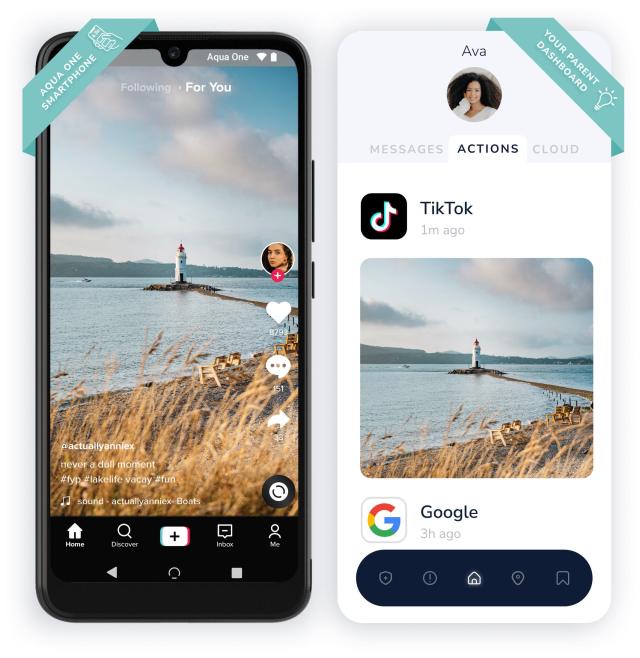
Are you ready to give your kids a no-holds-barred phone but still nervous about what they may say or do with that freedom? The makers of the Aqua One phone by Cyber Dive believe kids (mostly older) should be allowed to do what they want on their phones—as long as their parents have complete oversight. That means, on the Aqua One, that while parents can't block messages or apps, they can see exactly what kids are doing on their phones at all times.
"Parental control software is a band-aid solution to a massive wound. It creates a facade of safety," said Cyber Dive CTO and co-founder Derek Jackson. "It results in children exploring on their own, figuring out ways to circumvent the controls, and being exposed to new things that they don't know how to interpret or understand. They aren't as ready for the firehose of information that the internet provides because of parental controls."
Jackson said that instead of controlling kids, it's better to give parents access and teach kids mindfulness. "When a schoolmate sends your child a nude photo on Snapchat, you no longer have to worry about never finding out," he said. "Instead, you can be the one to start the conversation with your child; not from a place of judgment, but a place of understanding and acceptance."
Pros:
- Parents can see all the child's activity on the phone, including social media posts, text messages across various platforms, call history, etc.
- Parents can keep track of every app the child downloads
- Kids are given daily "mental health checks" (such as showing them emojis and asking which describes their feelings) which parents can see
- Parents will receive alerts regarding concerning activity (sexual content, suicidal ideation, predatory behavior, etc.)
- Parents are given a list of frequently-used words, which can help in better understanding their kids
- GPS location tracking
- Parents can be armed with information to have honest discussions with their kids
- Kids may be less likely to post offensive or questionable content since they know Mom or Dad is watching
- The phone—and future phone replacements—are free
Cons:
- While the phone is free, the $69 subscription is expensive
- May not prevent online addition or help develop healthy phone habits
- Parents may be torn as to how to handle what they see—and still allow the unlimited phone access
- Kids may feel like they're being "spied on" when parents see private messages or content (though this should be understood and discussed from the beginning)
- Parents can't pause internet or set time limits/ bedtime etc.
Cost: The phone is free; $69 per month subscription
Troomi Wireless

Parents have control with this phone that is perfect for kids dipping their toes in for the first time. Troomie uses real phones with locked-down features that include the pre-loaded KidSmart OS that can be controlled through the Troomi Parent Portal.
Geared towards nine to 12-year-olds, the Samsung phones are meant to grow with your budding tween and prepare them to responsibly use them as they mature. They offer military-grade security, and no social media apps or addictive games.
Pros:
- Use Troomi SafeListing™ to eliminate unwanted calls and texts
- Opt for text-only messages or enable picture texting and group chats
- No app store on the phone, but parents can add through the Parent Portal
- Completely remove the internet, or introduce it using the KidSmart browser
- Most apps only work on Wifi
Cons:
- Purchasing the phone is expensive
- Older kids may not like the fact that they cannot use traditional apps
- The phones can be large and bulky
Cost: $180 for the phone, with monthly plans starting at $15
Online: troomi.com
If You Want to Give Your Kid Your Old Phone
Using Parental Control Apps

Do you have an old phone your kid is dying to inherit? Ready to upgrade your iPhone and want to give your child your current device? You don't have to buy a new phone to keep your kid safe online. There is a multitude of phone/message filtering apps and devices to choose from—whether you want to block particular apps, read your kids' text messages, or pause the internet when your kid wants to play Roblox after school instead of doing homework. Here are our favorite apps and devices:
Bark - Bark monitors texts, emails, YouTube and 24+ different social media platforms for signs of potential issues like cyberbullying, adult content, online predators, drug use, self-harm, depression, and suicidal ideation—and will notify you immediately if any of these are detected. It also allows you to block apps that you don't want your child using or set particular times they can use them.
Available at bark.us for $9 per month.
Circle Home Plus - An external device that attaches to your router and lets you set screen time limits, pause the Internet, and filter content across every device in your home. You can also set a "Safe Search" and "YouTube restricted" mode that keeps explicit content off your child's devices. Want to reward your child with screen time? There's a “By Reward Only” feature that'll give your child more time or app play when you deem it as "earned."
Available for $129 (purchase includes 1 year, then $9.99/month after the first year) at meetcircle.com
Screentime for iPhone - Available on all iPhones, Screentime can block apps or websites you don't want your child to visit and set bedtimes or "downtime" hours. You have to do this from the device itself, but it's password-protected, so kids won't be able to change the settings unless they see you tapping the code.
Google Family Link - For Android or Google phones, Family Link lets you view app activity, set screen time limits, filter specific websites, and get reports showing how much time kids are spending on their favorite apps (and what time of day they're doing it). You can also block apps your child wants to download from the Google Play Store, as well as block in-app purchases.
Available on all Android devices for free. For more information, click here.

























