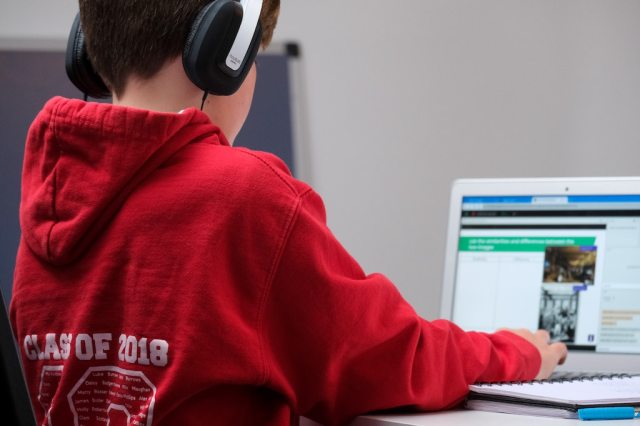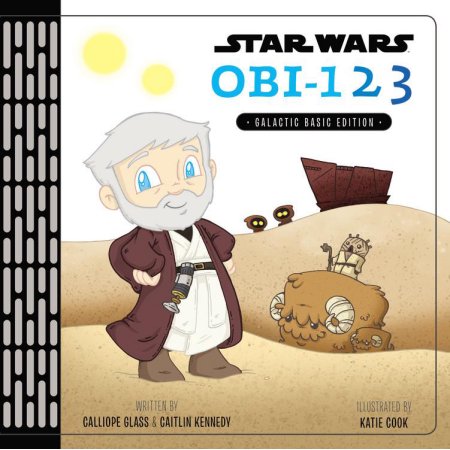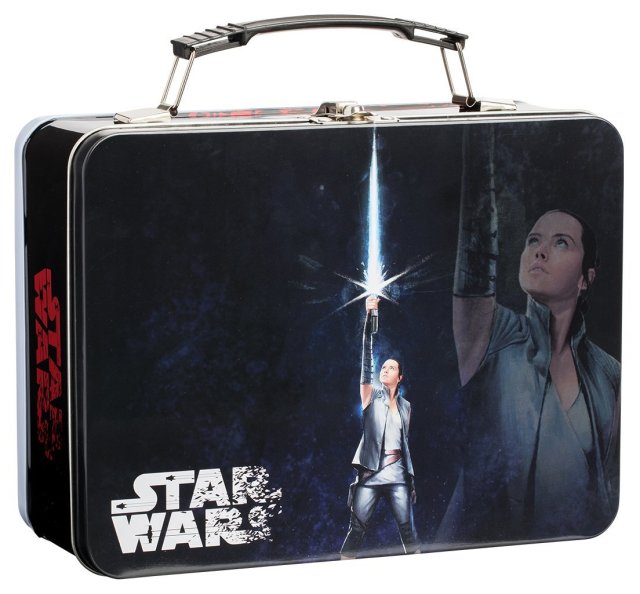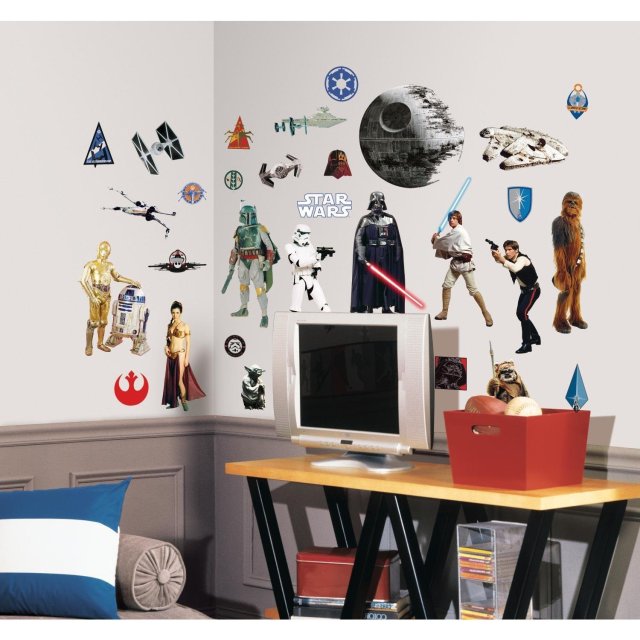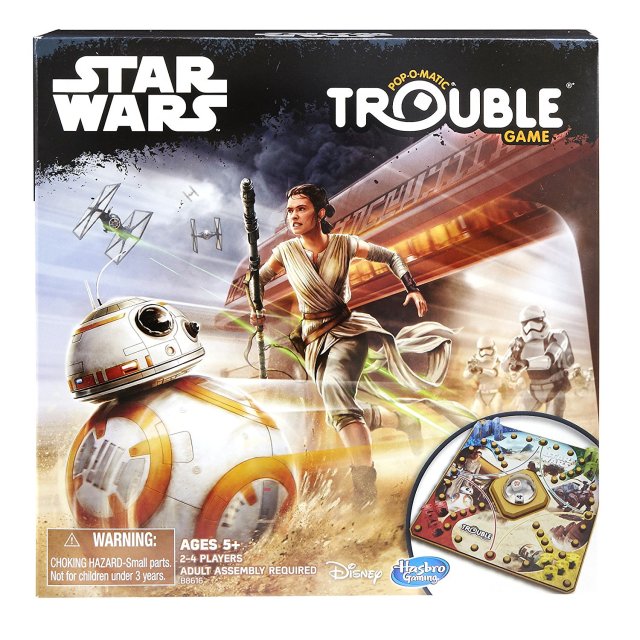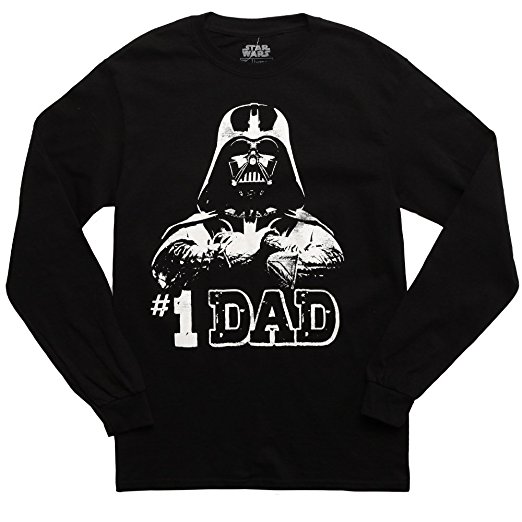Now’s as good a time as any to snag one of these full-time or part-time online work from home jobs that’ll let you avoid rush hour
According to Buffer’s State of Remote Work survey, 97% of respondents would like to work remotely, at least some of the time, for the rest of their careers. And that goes double for adults balancing child responsibilities. Flexibility and work-life balance are key factors when we as parents are looking into new positions, and company culture also plays a part in our searches. Online work from home opportunities are ideal, especially for moms. While we know that online work from home jobs aren’t right for everyone, but if you’re hoping to stay close to home base, it’s a great way to go. Thankfully, we’ve found a ton of remote roles on ZipRecruiter that fit the bill, especially for parents hunting for jobs that fit our schedules, responsibilities, and talent!

Translator
Do you have native proficiency in a second language? Companies around the world need help translating content and even conversations every day! While many jobs require daytime availability and a quiet space, a good number can be done from anywhere, as long as you meet deadlines. We say yes to flexible work conditions!
Where to find the job: Go to ZipRecruiter, use "translator" as your search, and make sure to use "Remote, USA" as your location.
What it pays: According to ZipRecruiter, the national average is around $32.00 per hour.
Are any of these a fit?
Remote Translator
Spanish Interpreter
Remote Call Center Spanish Interpreter, Language Services
Customer Service Rep
If you’re a creative communicator who likes to solve problems, this is an option to explore.
Where to find the job: Visit ZipRecruiter and search "customer service".
What it pays: The average base pay for an online customer service representative is $15.00/hour or $30,547/year.
Are any of these a fit?
Customer Service Representative
Customer Service/Data Entry Representative
Work at Home Healthcare Customer Service Representative
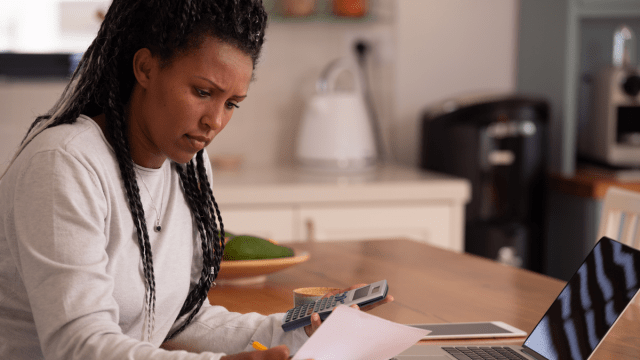
Bookkeeper
Let’s face it, reconciling accounts goes faster when you're working in the comfort of your own home!
Where to find the job: ZipRecruiter
What it pays: The national average is $42,699/year or $21.00 an hour.
Are these a fit?
Part Time Bookkeeper
Full Charge Bookkeeper
Business Administration and Bookkeeper
Online Tutor
Are you an ultimate expert? If you’ve got an academic background or specialized expertise that makes you the go-to person for info on that-thing-you've-always-been-great-at, online tutoring may be for you!
Where to find the job: Apply through ZipRecruiter.
What it pays: $51,470/year or $25.00 per hour is the national average.
Are these a fit?
Online Tutor - BookNook
Online Math Tutor
Education Tutor (All Subjects, Grades 7-12)

Operations Manager
An operations manager wears many hats. You might oversee the production of goods or services, keep the internal company processes running smoothly, and manage budgets. A college degree in business, finance, or marketing can give you an edge, but most job openings want on-the-job experience.
Where to find the job: Check out ZipRecruiter and search "operations manager".
What it pays: $65,438/year, $31.00/hour according to national averages.
Are these a fit?
Operations Manager
Construction Operations Manager
Controller/Operations Manager
Transcriptionist
Can you type as fast as you can talk? Use your speedy skills to transcribe in a flash!
Where to find the job: Search ZipRecruiter.
What it pays: Typically $33,773/year or $16.00 hourly
Are these a fit?
Transcriptionist
Word Processor/Transcriptionist
Transcription Assistant

Information Technology Support
From helpdesk support to IT manager positions, information technology professionals are in high demand in every industry. A computer science degree is a plus, but hands-on experience and a deep understanding of computer hardware and software are often enough to get you noticed. What do they not require? A trip to someone else’s building. IT professionals were some of the first to switch from a traditional office to online jobs from home.
Where to find the job: A quick ZipRecruiter search for "Information Technology Support".
What it pays: The pay for an online technology professionals varies dramatically, depending on your experience level, the company, and your job title. IT managers pull in an average annual salary of just around $46,242 annually.
Are these a fit?
IT Technician
IT Support Specialist
IT Support Technician
Virtual Executive Assistant
Are your play dates and PTA meetings lined up neatly in your digital calendar? If organizing is your forté, an executive assistant job is a natural niche. Help organize meetings, manage projects, and manage schedules for busy executives—all from the comfort of your home.
Where to find the job: ZipRecruiter is a great resource when searching for Virtual EA opportunities.
What it pays: Yes, there are some lower-paying jobs in this category, but many high-level executives are willing to pay top dollar for the best support, up to $73,000/year.
Are these a fit?
Virtual Assistant
Virtual Executive Assistant
Remote Executive Assistant

Project Manager
Anyone who’s had to get kids out the door in time for school understands the importance of managing tight deadlines. Is keeping track of details, client requirements, and budgets your jam? Then a career in project management might be a good fit. A recent search turned up thousands of jobs advertised as online, work from home.
Where to find a job: ZipRecruiter is going to be your go-to!
What it Pays: Project Managers make an average of $79,018, not including bonuses.
Are these a fit?
Project Manager
Project Manager
Project Manager
Freelance Writer
Are you a wordsmith? There are plenty of opportunities online for skilled writers!
Where to find the job: ZipRecruiter has several opportunities for your talents.
What it pays: Average pay range starts at $33.00/hour
Are these a fit?
Content Writer
Entertainment Writer
Freelance Writer News & Entertainment

Healthcare Professional
Healthcare jobs aren’t always in-person positions. Put that RN, medical billing degree, or any other specialized certification you hold to use in a remote or telemedicine environment. Large healthcare organizations are almost always hiring.
Where to find the job: ZipRecruiter has you covered.
What it pays: The pay depends on your job, credentials, and experience. A licensed healthcare professional is likely to make more in a telemedicine job than a remote medical records clerk, but this shouldn’t stop you from exploring online health-related jobs.
Are these fits?
Healthcare Medical Claims Auditor/Examiner
Healthcare Customer Advocate
Behavioral Health Professional

Social Media Manager
Whether you’ve built a cult following on Instagram, love a good tweet, or can’t stop making TikTok videos, now’s the time to get paid for your social media skills! Brands need social media experts to help them create and implement strategies that will help them engage with their audience and convert those followers into paid customers.
Where to find the job: Social media managers are in high demand, so these jobs can definitely be found on ZipRecruiter!
What it pays: The average salary across the country is $54,372 per year.
Are these a fit?
Social Media Content Creator/Coordinator
Social Media Manager/Messenger
Social Media Specialist - Advertising
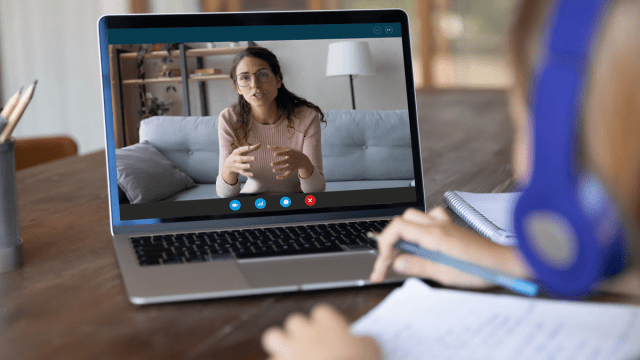
Online K-12 Teacher
Put your teaching degree to work at an online elementary or high school. Instead of standing in front of a whiteboard and looking for raised hands, you’ll sit behind a computer and use email, chat, and video conferencing to teach traditional public school subjects. One caveat, most of these jobs require a current, valid state teaching license.
Note: Some of these are full-time teaching jobs, which means you’ll still need to find someone to take care of your kids while you’re at work.
Where to find the job: There are several online schools always looking for good teachers, and ZipRecruiter has many listed!
What it pays: Around $27/hour is the national average
Are these a fit?
Independent Special Ed Teacher
Certified Teacher for In-School Support
English & Math Instructor
If you click on these links, we may earn affiliate commission.