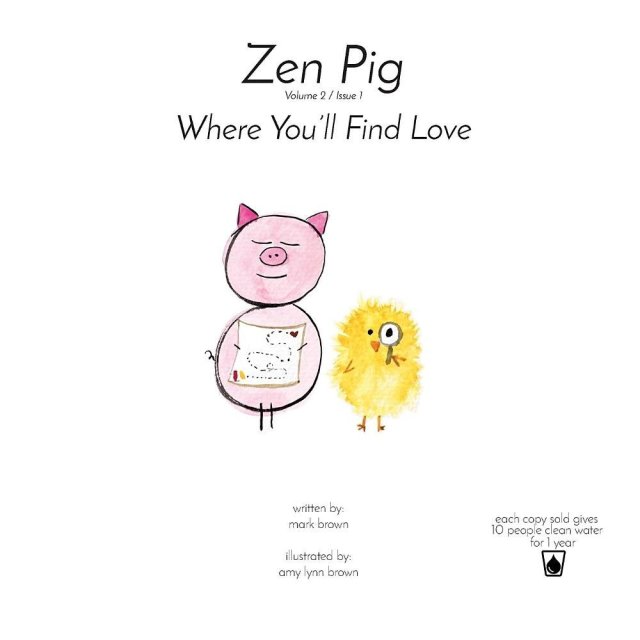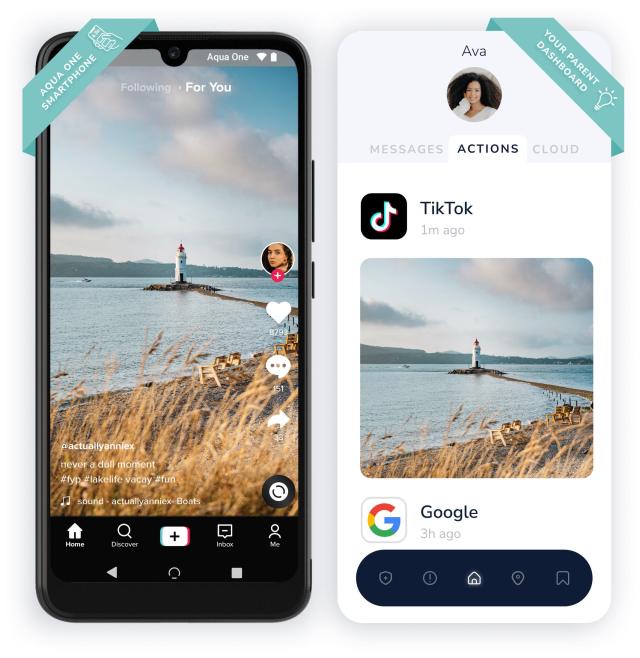Being naked in front of our little ones seems perfectly natural. At least, at first. After all, how else would we get our showers in if not for the baby bouncer propped in the middle of the bathroom during those first few months of parenthood? And anyway, we see them naked plenty when we bathe them, change them, or witness their glorious bare-butted happy dances just before bedtime. But at what point do our hanging bits start to become a little… awkward? Should we let it all out until the day our kids bark, “Cover up, Mom!” or “Put some clothes on, Dad!” Or should we opt for modesty before that?
“I think that the question is, ‘Will it harm a child to see a parent without their clothes on, partly or fully? My short answer is no,'” said developmental psychologist Ted Hutman, assistant clinical professor at the David Geffen School of Medicine at UCLA. “The driving thought behind this for me is that nudity isn’t dirty; it isn’t bad; it isn’t obscene. Nudity isn’t the same as sex.”
What little research there has been on the topic seems to agree. An 18-year longitudinal study of 200 boys and girls who were exposed to parental nudity found that there was no harmful effect on any of the following areas: self-acceptance; relations with peers, parents, and other adults; antisocial and criminal behavior; substance use; suicidal ideation; quality of sexual relationships; and problems associated with sexual relations.
That said, whether or not you bare your bod in front of your kids has everything to do with your personal beliefs and comfort level, as well as how your kids feel about it. Here’s what experts say about when (if ever) you should stop changing in front of your kids, plus a few other things you should know about setting those body boundaries.
Stop Changing in Front of Your Child…
1. When Either Parent or Child is Uncomfortable
Let’s be frank: Going full-frontal in front of your self-aware eight-year-old just feels different than baring it all in front of your brand-new baby. But is it? That depends on who you ask. According to Hutman, parents’ feelings about nudity may hinge on cultural or religious beliefs, with some groups valuing modesty more than others. He stressed that feelings about nudity are valid no matter which way they swing (to bare, or not to bare).
“I don’t think that a parent should do anything that they’re uncomfortable with if it goes against the grain for them—and that might have to do with their upbringing,” Hutman said. “I don’t think that it’s going to harm the child, but I really don’t want to tell people to do something or not to do something. It’s about what they’re comfortable with.”
Same goes for the kids. If you’re walking around the house naked and your child screams, “Ew, mom, stop!” you should consider their discomfort and act accordingly. It’s also important to talk with your kids about what’s driving their discomfort. You don’t want kids to be ashamed of their bodies (or yours), but you also want to impart the message that their boundaries should be respected.
“I think it’s OK for a parent to say, ‘I’m not embarrassed, but if you are let me know,'” Hutman said. “If a kid says, ‘Mom that’s gross.’ It’s an interesting thing to say, ‘No it’s not gross.'”
2. When the Child Starts Expressing a Need for Privacy
Most kids—no matter how body-positive their parents are—want privacy at some point, usually by the tween years, but sometimes much earlier than that. Dr. Beth Cowart, a Los Angeles-based adolescent and child psychiatrist said that when kids start to naturally seek out privacy, this is when parents should be a little more careful where and when they show their stuff. “Many times when kids reach 8, 9 or 10 they develop modesty themselves,” Cowart said. “We 100 percent want to respect that.”
3. If the Child is a Little Too Curious
Some kids are so curious about the body that their questions, interest, or incessant staring might make a parent feel uncomfortable. Questions are okay, but if a kid’s interest feels inappropriate to a parent, it’s probably time to move toward modesty. “There might be kids who really seem to be precociously or prematurely sexual,” Hutman said. “These are kids for whom I would say, ‘Let’s change the behavior.'”
The Pros of Nudity
Just ask blogger Rita Templeton why she wants her sons to see her naked. About a decade ago, the mom of four wrote a post about why she goes bare in front of her boys—who were 2, 5, 6, and 9 at the time. The post, which centered on the importance of her boys seeing “real” women’s bodies, went viral after being published on Huff Post.
“Before they’re exposed to boobs that are as round and firm as cantaloupes and pictures of taut, airbrushed, dimple-less butts—I’m exposing them to a different kind of female body. Mine,” Temptleton wrote on the blog. “I don’t lounge around in the buff like my boys do (and I spend more time saying, “Put on some pants!” than anything else)—but I’ve never refrained from changing clothes in front of them, or leaving the door open when I shower, or nursing babies without a cover. Because I want them to see what a real female body looks like.”
Seeing what real bodies look like—and kids being comfortable with theirs—matters. According to Cowart, parents should do what they can to make sure their kids don’t confuse modesty with embarrassment about their bodies. “Sometimes when parents start expressing the idea of modesty, it introduces shame—that they should cover up,” she said. “We want kids to feel comfortable with their bodies, and we can model that ourselves.”
Related: How to Raise a Girl With a Healthy Body Image
What About Touching?
While there’s no set age when parents should reach for the robe, there is a time when kids should learn that our “bodies are private” when it comes to touching. This should happen around age 3 or 4 when kids start to understand that nudity isn’t an anywhere/anytime phenomenon (before this, most kids are happy to run around the house naked without a second thought).
“Kids are really curious; they’ll touch,” Cowart said. “That’s a good opportunity to say, ‘This is my private area and I’m not comfortable with you touching me there.'” It’s also a good time to talk about consent, and who can and can’t touch their private parts. The answer: Only they can—and a doctor, if you’re in the room.
Does Age or Gender Matter?
Not really. Experts say as long as it’s 100 percent un-sexualized (with no touching involved) being naked in front of kids is not harmful, no matter the gender. “We have to separate nudity from sexuality,” Cowart emphasized. “There’s nothing inherently wrong with being nude.”
That said, it may be a non-issue—since many kids naturally start choosing their own gender in the household when it comes to which parent can help (or be around) at changing or bath time. And, stresses Hutman, it’s important to listen to both the parent and the child when it comes to comfort. “I know dads who say, ‘They’re not going to see me without my clothes on.’ That’s the father’s discomfort and I respect that,” he said.
When to Have “The Talk”
Whether or not you’re comfortable baring your bum in front of your fam, it’s important to talk to your kids about the issue to make sure they don’t confuse modesty with shame. This conversation can begin as early as 2 or 3, when kids might start “wanting to touch parts of the parents’ anatomy or staring or asking questions,” Cowart said.
Answer any questions matter-of-factly, keeping in mind that nudity is not, in itself, taboo. We’re all naked under those clothes, after all. Even if you’re not comfortable showing some skin, your kids should know that there is nothing wrong with their bodies (or yours). “Some people are not comfortable being nude around other people; it doesn’t mean that their child has to have the same experience,” Cowart said. “And covering up has nothing to do with the shape of their body; it just has to do with their comfort level and their desire for privacy.”
This is also a good time to tell kids that being naked around friends, classmates—or any grown-up besides the doctor (with a parent in the room)—is not OK. It’s also a good opportunity to talk about things like consent and privacy.
What Other Parents Say
Doctors can talk all they want about the potential positives of nude-friendly homes. But that doesn’t mean all parents will be okay with it. On Reddit, the opinions on the issue run the gamut:
“For me, it didn’t get weird until my 5yo made up a song that he’ll sing anytime he sees me naked: “I see your boobies! I see your nipples!” I figured that was the sign it was time to talk about privacy,” said one mom.
“My daughter is 3.5 and likes to hang out and talk to my husband when he is in the shower. We have a big glass box of a shower. I think it’s good for her to know factually about different body parts for boys and girls,” said another.
Said another: “Team naked fam! We have family bath/shower time with mom, dad, and daughter. Nudity does not mean sexuality. Agree with all the comments that the kid can decide when they want more privacy. But being comfortable with your own body helps kids be comfortable with theirs as well.”
“I stopped being naked around them around the age of 4. I prefer privacy and I am a part of my family too, and would like to get dressed without an audience,” said another.
The Takeaway
If your brood likes to skinnydip in the pool, or you prefer sleeping in the nude—go for it! There’s no research to suggest that parental nudity harms kids (as long as it’s not sexualized). Nakedness not your thing? That’s fine, too. And you definitely don’t need to worry if your kids accidentally walk in on you while you’re lathering up in the shower. Remember: That kid was probably rocking a bouncer in that same spot not so long ago.
“As long they’re not dancing and gesticulating, I don’t think it’s harmful to see a parent nude,” Hutman said. “I think it’s a great message to say, ‘I’m not embarrassed and you shouldn’t be either.'”
Related: I’m Embracing My Body for My Daughter’s Sake